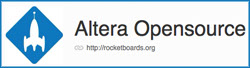Develop on your PC
Whether you are a hardware or software developer, this page contains links to tools and resources you need to begin development on your own PC.
Set Up Your Software Development Environment
The tabs below contain directions on downloading and installing software tools and documentation to your PC based on the OS for which you plan to develop your embedded application.
Linux
Bare Metal or Other OS/RTOS
Your first destination for information and software to support Linux application and driver development is RocketBoards.org.
Git Repository:
- Linux
- U-Boot
- Angstrom
Tools for Kernel & Device Driver Development:
- ARM DS-5 Altera Edition (requires purchase or 30-day evaluation license)
Tools For Application Development:
- ARM DS-5 Community Edition (free version)
UART over USB driver
- FTDI FT232R USB UART interface
Download
Download
Bare-Metal Tools:
Developing and debugging bare-metal applications as well as applications for many real-time operating systems requires the appropriate bare-metal compilers that can generate the correct binaries for the target device. To setup the environment, you need to install the latest SoC Embedded Development Suite.
The full installation includes the following components:
- Compiler
- GCC toolchain with NEON and floating point support
- ARM DS-5 Altera Edition (30 day evaluation)
- ARM Compiler5 with NEON and floating point support
- FGPA-adaptive debug
- Hardware Libraries (HWLibs)
- Provides easy access to low-level hardware for configuration and control
Other OS / RTOS:
The most current list of operating system and tools ecosystem for the Cyclone V SoC can be found on the Altera web site here.
UART over USB driver
FTDI FT232R USB UART interface
Download
Download
Set Up Your Hardware Development Environment
Download and install the Quartus Design Software to create and modify SoC hardware designs. With Quartus you can develop hardware for the FPGA, configure the HPS (I/O assignments, clocks, etc.), program and debug the FPGA hardware.
FPGA Design Software
- Quartus II Design Software (Subscription or Web Edition)
Atlas-SoC Hardware Design
- Quartus II project
UART over USB driver
- FTDI FT232R USB UART interface
Download
Download
Download
Updates
Watch this space to see what's new for the Atlas-SoC kit.
You should also subscribe to receive automatic web notifications from RocketBoards.org when new information is available. Instructions for subscribing to automatic notifications can be found here.
What's New
SD Card
Design Examples
This SD Card Image: atlas_sdcard_v1.0rc7.img
Released: 2015-08-19 16:38:51 UTC
SD Card images for this kit are posted on RocketBoards.org here.
Please note that the first time you login remotely after updating the SD Card image you are likely to get a security warning since the remote server's host key has changed and no longer matches what is cached in the terminal's registry. This is normal behavior and can be trusted.
To specify that you want notifications for SD Card image updates, use the topic: AtlasSoCEvaluationKitSdCardImage
Reference designs targeting the Atlas-SoC board can be found on the RocketBoards.org web site in the Projects section here.
Click the Atlas-SoC Kit in the Board selection panel to refine your seach.
When you are ready, please click the Survey link and give us your candid feedback on the board, kit, example designs, and anything else that can help us make the next version even better.